Tips & tricks for PatBase users
Caitlin O’Neill, Digital Marketing and Support Executive, shares her top tips & tricks for PatBase users!
Tip 1: Searching citations using the command line
Following citations is useful to find out more about the technology upstream and downstream, how it has progressed in use and how it can be tracked backwards and forwards from a given point of time. Citation data is searchable in PatBase making it easy for users to find citations for search sets. Using the command line users can use the following commands:
- CTF will find forward citations
- CTF 5 (5 is the set number)
- CTB will find backward citations
- CTB 3 (3 is the set number)
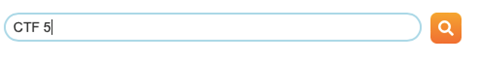
Please refer to the PatBase Quick Guide for further citation commands, such as CTA to find forward and backward citations.
Tip 2: Identifying chemical names and synonyms with PatBase Thesaurus
Chemical substances are described in a variety of different ways in patent documents, making it notoriously difficult to perform patent searches in the fields of chemistry or pharmacology. Chemical compounds may be described using different naming conventions and those relating to pharmaceutical substances may have multiple officially accepted or commonly used names. Undertaking a thorough search of chemical information in patent documents can involve using a variety of search parameters and sources.
The Chemical Search tab within PatBase Thesaurus provides a fast and easy way to find relevant synonyms and numbers to facilitate chemical searching. Simply enter the chemical name, trade name or CAS registry number of interest to find synonyms and corresponding numbers. Once identified, select the synonyms and numbers of interest to search within PatBase.
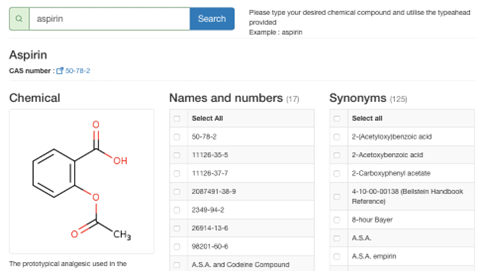
Tip 3: Incorporate classifications into searches using the Classification Finder
Patent classifications are classes of narrow fields of interest assigned to patent applications by patent examiners as well as the applicants and their attorneys. This is useful because it cuts across fields of technology and languages. Patent classifications are detailed in nature – they can be abbreviated online so the searcher can decide how finely to apply their search. Go up the classification and it will be broader, therefore capturing more documents. Go to the detailed edges and it will be a narrower search, keeping fewer documents. It cuts out much “noise” and is a powerful tool.
It is applied slightly differently in Patent Offices by their own examiners, and they were developed separately although with a great deal of international co-operation. Historically, National Patent Offices developed their own classification system. This is why a strength of PatBase lies in the multiple classifications that can be searched in the database for all the old, prior art as well as the current classifications that converge more internationally and are applied more homogeneously.
The Classification Finder allows users to search classification definitions within PatBase using keywords to identify relevant International Classifications (IPC), Cooperative Patent Classifications (CPC), US Classifications (UC) and Japanese F-Terms (JCT).
Enter the keywords or phrases in the search box, the classifications retrieved based on searched keywords or phrases will be highlighted in bold. Tick the checkbox next to relevant classifications and select ‘Search selected classes’ when ready, this will create a search query line on the Search History page.
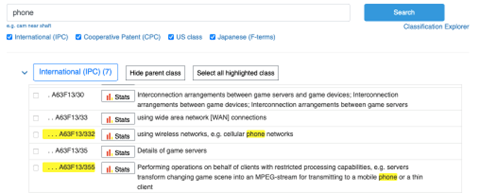
Learn more tips & tricks in our monthly PatBase tips & tricks webinar!
PatBase is the leading, global patent database that enables innovators and IP professionals to harness the power of patent data and accelerate their innovation process. Visit our website to find out more about PatBase and our suite of global patent information solutions.

