Navigating the Unitary Patent and the Unified Patent Court
In the ever-evolving landscape of intellectual property protection, staying informed about the latest developments is crucial. One of the most significant changes to European patent law in recent years is the introduction of the Unitary Patent (UP) and the establishment of the Unified Patent Court (UPC). These innovative systems, designed to streamline patent protection and litigation across European Union (EU) member states, have transformed the way businesses and inventors safeguard their intellectual property.
In this blog post, we will delve into the intricacies of the Unitary Patent and the Unified Patent Court, providing you with a comprehensive understanding of what these changes mean for patent holders and applicants. Furthermore, we’ll guide you through how to harness Unitary Patent data in PatBase, offering valuable insights into how to efficiently manage and track these patents in the digital age.
What is a Unitary Patent?
A Unitary Patent (UP) is a special type of European Patent with unitary effect. This new system came into effect on June 1, 2023, marking a significant change in European patent law. Prior to this, there was a “sunrise period” from March 1 to June 1, during which companies or patent holders of an EP (European Patent) granted patent had the option to opt out of the UP system. This decision revolved around whether to litigate a patent through the Unified Patent Court (UPC) or the traditional EP route.
Currently, the UP system is accessible in 17 participating EU member states, including Austria, Belgium, Bulgaria, Germany, Denmark, Estonia, Finland, France, Italy, Lithuania, Latvia, Luxembourg, Malta, the Netherlands, Portugal, Sweden, and Slovenia. If you choose to obtain a UP, it will be effective in these countries. However, there are additional member states that have expressed interest in the UP but have not yet ratified it. This means that patent protection would not extend to these countries, including Ireland, Poland, Greece, the Czech Republic, Slovakia, and Hungary. Spain and Croatia have opted out of participating in the UP.
It’s important to note that to obtain a UP, you must follow the regular EP route first. As soon as an EP patent is granted, you have 30 days to apply for unitary effect. Once you have obtained a UP, an additional document with a C0 kind code is added to the patent family, making it easy to identify in the PatBase family table.
What is the Unified Patent Court (UPC)?
The Unified Patent Court (UPC) is a single court that serves all participating member states. However, it has multiple locations across the EU to accommodate the needs of patent litigation cases. It’s essential to understand that the UPC is distinct from the EP court, and EP patents without unitary effect cannot be litigated through the UPC.
With the UPC, you have the flexibility to file litigation in any of the member state jurisdictions. This can be advantageous when seeking specific courts that might offer faster proceedings or specialise in a particular technology area relevant to your business. Therefore, it’s worth considering the various jurisdictions when planning your litigation strategy.
The main considerations
Two main considerations determine which route to take for patent protection:
Costs:
- If you intend to protect your patent in more than four member states, the UP route is more cost-effective.
- The UP has only one validation fee and an annual renewal fee, whereas the EP route involves individual fees for different jurisdictions.
- Translation requirements into English apply for EP patents, while UP applications can be filed in the native language.
- Currencies differ; UP fees are in euros, while EP fees use the currency of the filing jurisdiction.
Litigation:
- The UPC handles litigation for all member states from a single court.
- EP litigation occurs separately in individual member states where disputes arise.
- Consider the risk versus benefit of potentially invalidating the entire patent or only in specific validated states.
How does the UP data appear in PatBase?
To search for Unitary Patents efficiently in PatBase, you can use the Kind Code. By using the Command Line, users can type “KD=EPc0” to find patent families that include a UP record within PatBase. The UP record appears below the EP document from which it originated in the family table, sharing the same patent number. However, the PDF will display the EP grant rather than the UP, as the UP is primarily a front-page certification granting unitary protection.
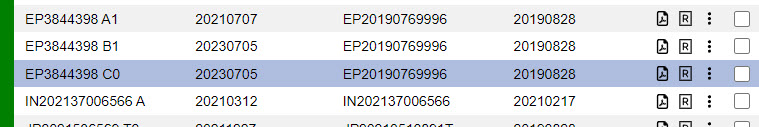
To identify families that have applied for unitary patent protection but have not yet received it, you can query the legal status event. Type “PRSD=(Request for unitary effect)” in the Command Line to find families where a request for unitary effect has been logged. For those that have received a positive decision, you can use “PRSD=(Positive decision after request for unitary effect).”
Users can pinpoint families containing a document where the decision has not yet been made by separating results. In the Legal Information Browser Table, you can see the legal event for “request for unitary effect” using the code U01, but there are no further events, indicating that no decision has been made. In contrast, a document granted unitary effect will display the legal code U07 in the Legal Information Browser Table.

Conclusion
Understanding the Unitary Patent and the Unified Patent Court is crucial for navigating the evolving landscape of European patent protection and litigation. By considering the costs and litigation factors, you can make informed decisions about which route to take for your intellectual property rights. PatBase provides valuable tools to help you track and manage Unitary Patents efficiently in this new era of European patent law. To find out more about how PatBase can help you with your patent searching needs, contact us today!

